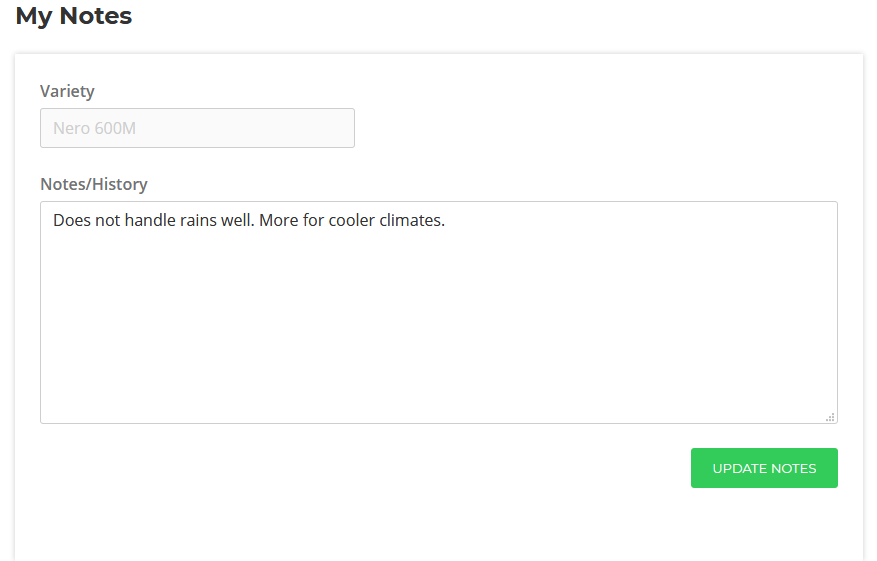Hey, if you're liking what you see thus far, how about leaving us a testimonial? 
- An Overall Experience!
**Pioneering Excellence: Mango Database Unveiled**
Mango Database emerges as a trailblazing haven for mango enthusiasts, introducing a host of exclusive features that distinguish it from attempts to replicate its success. Explore the unique elements that make Mango Database an unparalleled platform for mango collectors:
1. **Contemporary and User-Friendly Design:**
Mango Database boasts a sleek and intuitive design, providing users with a modern and enjoyable experience. The platform's interface is not only visually appealing but also highly user-friendly.2. **Efficient Load Times and Responsive Design:**
Users benefit from faster load times, ensuring seamless navigation. The website's responsiveness allows mango aficionados to access it effortlessly across various devices, enhancing convenience.3. **Extensive Mango Variety Collection with Images:**
Mango Database takes pride in its extensive collection of mango varieties, accompanied by high-quality images. This feature enables users to explore and visually appreciate a diverse range of mangoes.4. **Comprehensive Search Criteria:**
Finding the perfect mango is made easy with Mango Database's broad set of search criteria. Users can swiftly locate their desired varieties, streamlining the search process.5. **Mapping and Member Proximity:**
The platform integrates mapping functionality, illustrating the geographical distribution of mango varieties. Additionally, member proximity details assist users in identifying varieties suitable for their specific climate or region.6. **Custom Variety Lists and User Notes:**
Users enjoy complete control over their mango collections with the ability to create custom variety lists. The inclusion of user notes for the "Owned" list allows personal insights and annotations for each variety.7. **Catalog for Owned Varieties:**
Mango collectors can maintain a comprehensive catalog for each owned variety, ensuring all crucial information is centralized. This catalog is shareable, printable, and editable at any time.8. **Mango Database QR System:**
Mango Database introduces an innovative QR system, allowing users to print QR codes for any variety. These codes can be used to label plants, share information with friends, and quickly upload data with a simple scan.9. **Member Reviews and Star Ratings:**
Mango enthusiasts can contribute to the community by sharing their experiences through original member reviews and star ratings, providing valuable insights to fellow collectors.10. **Interactive Submission Forms:**
Users can actively participate by submitting variety details, descriptions, and photographs. The platform encourages collaborative information sharing and community engagement. Is there a mango variety we forgot to add or a new one we don't know about yet? Fill out this form and help us and the community out.11. **Private Messaging and Following System:**
An updated private messaging system facilitates communication between members for trades and information exchange. The following system is in development, promising enhanced connectivity among mango collectors.12. **Accomplishments and Badge System:**
Mango Database introduces a point system called "Accomplishments," rewarding users for contributing information, descriptions, images, and feedback. The custom badge system recognizes and celebrates contributors based on earned points.13. **Personalized Profile Features:**
Users can share more about themselves through a dedicated "About Me" section, fostering a sense of community and connection.14. **Dedicated Facebook Page:**
Stay abreast of the latest news and updates through Mango Database's dedicated Facebook page, ensuring a direct line of communication with the mango community.Mango Database is not just a repository of mango information; it's a thriving community that celebrates the diversity and allure of mango cultivation. As you embark on your mango journey, we invite you to savor the richness of this unique platform. And stay tuned for much more to come in the near future!
- Mango Database QR System
An exceptional feature created by Mango Database to help you have a more enjoyable and easier experience into your mango journey. The QR code was a request by Travis ( WIFigger ), a Our Figs member. He asked for something simple that would help him out while he was in the garden. And we went ahead and implemented the QR code system. The QR codes can help in many ways. In fact, the things you can use it for are almost endless.
So lets start with where you can find the QR Codes:
- You can find it on any variety detail page you visit while doing your reseach as shown below. Just below the qr code, you can see the print option.
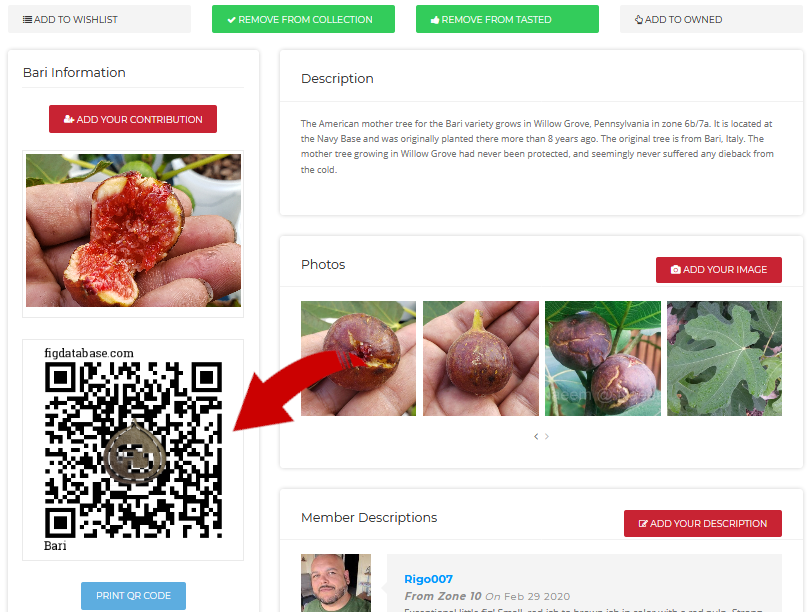
- You can find a few options on your lists on your profile page, under the "My Collection" tab, in the form of a drom-down bar.
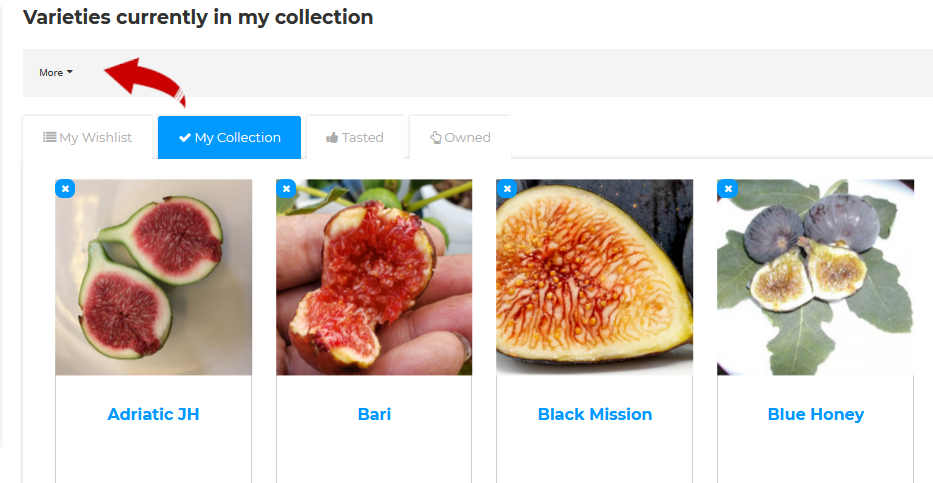
- One option is (Print My Collection) to print out all of your collection (includes variety image, variety name, description and QR code).
- Second option is (Print All QR Codes) to print out your entire collection's QR codes.
- Third option is (Download Collection PDF) to download your entire collection in PDF format.
- Fourth option is (Download Collection List PDF) to download only the names of varieties in your collection (This is handy for when you are trading and need to share with other members what you have in your collection).
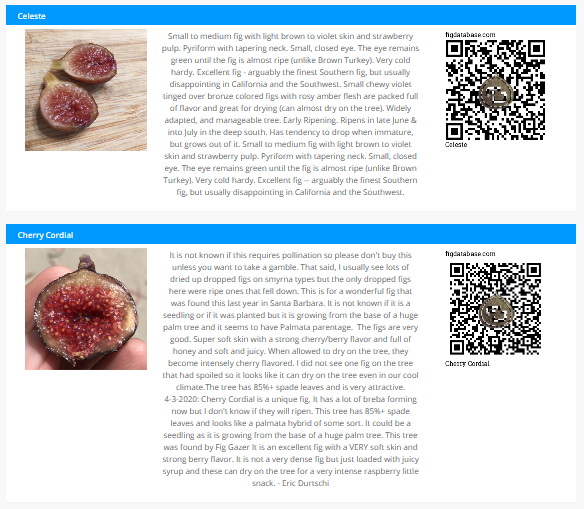

(All images are a part of MangoDatabase.com's sister site FigDatabase.com)
- Mapping System

Mango Database's mapping system works in mulple different ways. It uses your zone and aproximate location (for safety) selected at registration. It is then displayed in the following sections:
- Home page, to show the number of registered members from around the world.
- In the variety detail pages, under the tab "Growing Locations" you can see on the map, Mango Database members and location in which a variety is being grown (when you add a variety to your "Collection" list, it displays your username and location in the map, on that specific mango variety's detail page.
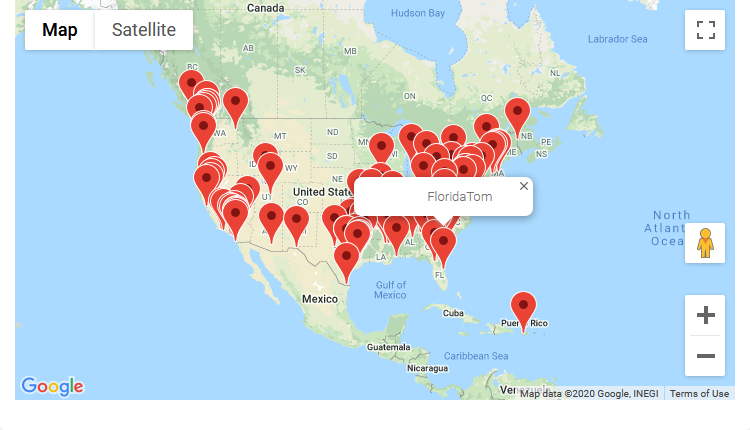
- On a user's profile page, as per location of the user. You can see a Mango Database member's approximate location.

- More Into Your Catalog
This is just another one of Mango Database's special feature. You now have a special catalog so that you can add specific information to any of your mango varieties saved under your "My Collection" list.
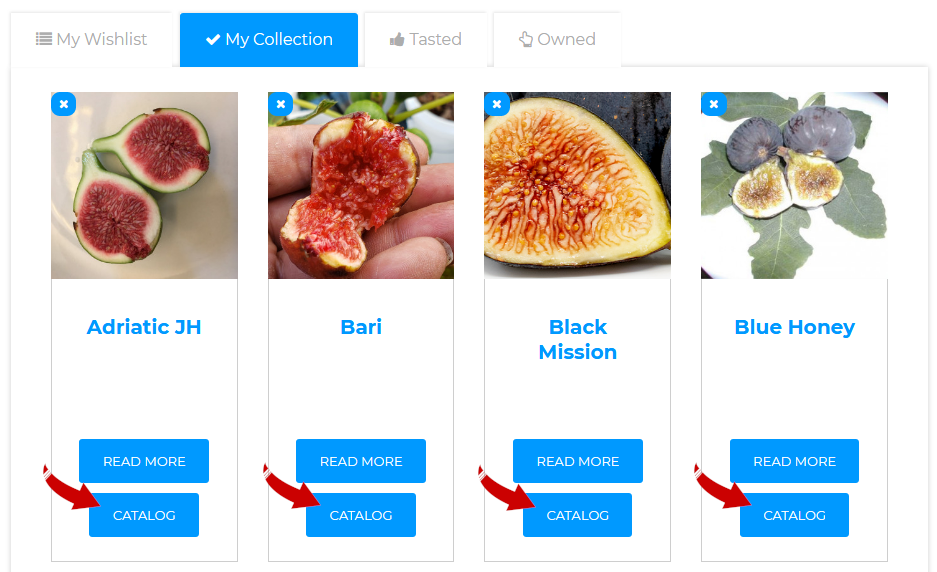
Once you click on the varieties catalog button, it will open the catalog form for you to enter and record all of your information. Many useful fields have been provided to you for good record keeping. Do not forget to click on the UPDATE CATALOG button to save your entry.
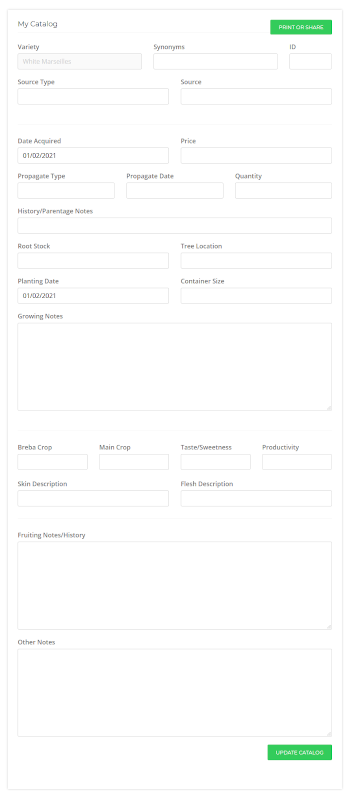
Notice also that within this form, you have the option to print or share.
- Tell Everyone About Yourself
You now have the option to write a short "About Me" on your own profile page.
- Variety Lists
Variety lists is an idea created by Mango Database to give the users the ability to track their entire collection and information within one place. Do research, add varieties, edit or share from anywhere they are at with the rest of the community. The lists are located (and mostly used thru) in the variety detail pages you visit as pictured below. Once you click on any of these tabs to add them to your list/s (located on your personal profile for management), the selected tabs will turn green, meaning they have been added to your list. The wording on these tabs will then change with the option to "remove from the list". If you click on any of the green tabs, it will then go back to no color, indicating it is not added to your list.
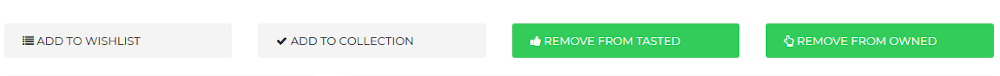
The lists consist of the following:
- Wishlist - You can add varieties to your own wishlist and while visiting a members profile page, look at what's in their wishlist.
- Collection - You can add varieties to your own collection and while visiting a members profile page, look at what's in their collection.
- Tasted - You can add varieties you've tasted before and add them to your list in this category. And as previousely mentioned, while on a members profile page, you can see what varieties they have tasted.
- Owned - You can add to this list varieties you have owned before and for whatever reason, no longer own.
Managing Your Lists
- Location and management of your lists is done thru your profile page. Here, you will be able to see your lists thru tabs, as pictured below.
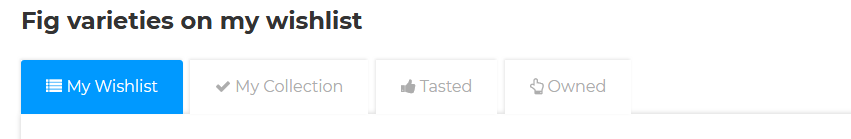
- My Wishlist - Here is where you find varieties you have added thru the variety detail page by clicking on the "Add to wishlist" button.
- My Collection - Here is where you find varieties you have added thru the variety detail page by clicking on the "Add to collection" button.
- Under this tab, you will notice that each and every variety contains a "Catalog" button as pictured below.
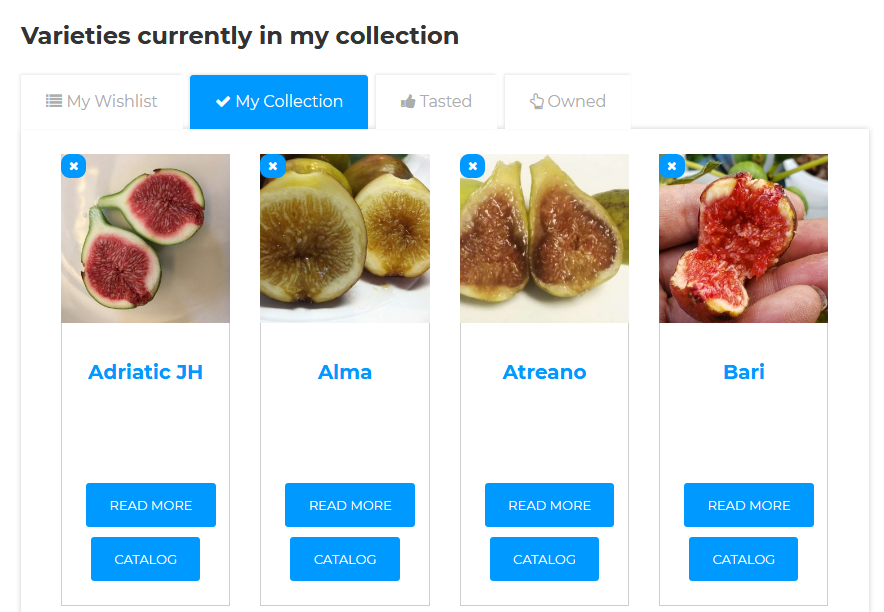
- Inside each catalog, you have a form (pictured below) with pre-made fields you can fill out to keep records and information of your varieties, hence making your collection manageble, organized and having it all in just one place for a quick look-up to read or make changes at any time. You can print or share your catalog at any time.
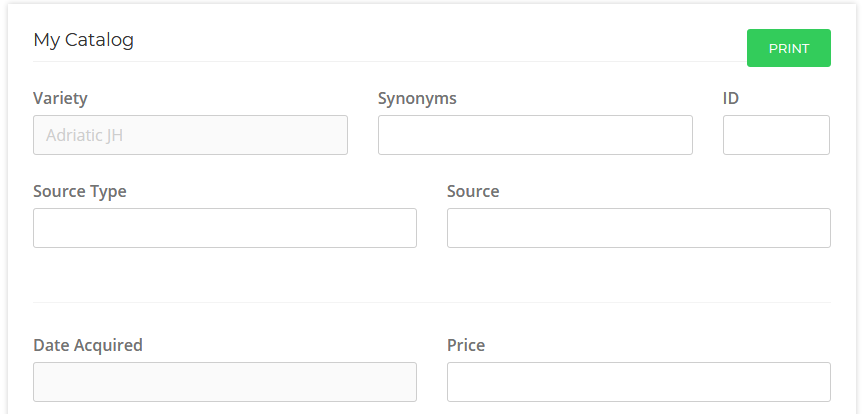
- Tasted - On this tab, you will see varieties you've added from the variety detail page which you have selected to add as varieties you have tasted before.
- Owned - Here are varieties you have added from the variety detail page in which you selected to add because at one point in time, you owned the specified variety.
- Under this tab, you will notice that each and every variety added to this list contains a "Notes" button as pictured below.
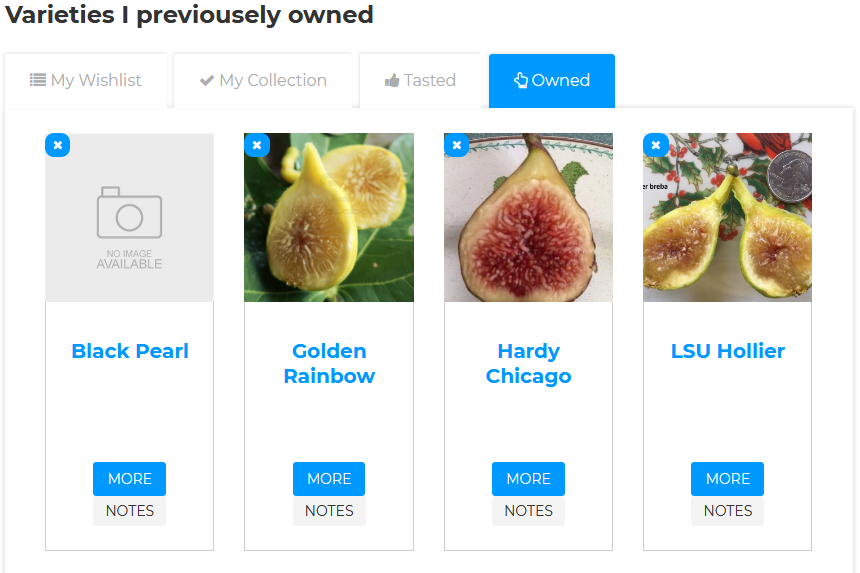
- Notes was added because if you're like me (Rigo), I like to have a note section to write a reason as to why the spific variety is no longer in my collection (why I got rid of it). When you click on the notes button, you will see a simple box to write your notes and then you can save, as pictured below.